Managing your account with SharpAccounting, an open source personal accounting software I developed using using .NET technologies to help me sharpen my .Net skills.
My SharpAccounting open source software is not the best accounting system, but it gives you more of the features you would expect in an accounting software to help you manage your day to day accounting activities. Spending money is very easy but earning money and keeping account on how you earn and spend the money is not an easy task. SharpAccounting was built not just to sharpen my .NET skills but to also solve these simple accounting problems. I have met a lot of people who don't keep account on how they spend and earn. Just like most business people would tell you, developing an accounting habit is a very good thing to you as a money earner and spender as it allows you to make wise financial decision.
The accounting task is already tedious, now doing it with pen and paper would be hell especially for someone who is not so much in love with calculations. Over the years, there has been personal accounting packages of which some are free that helps you manage your financial life.
It is not easy to make money, if this is the case, proper management of your income should be of paramount importance to you. You can't spend money on things you did not budget for, except the money you have is inexhaustible otherwise, you should make your budget before spending.
My SharpAccounting software is not a thousand dollar software, it just a free accounting tool that gives you what you need to manage your finance properly.
The Software has the following features:
This feature allows you to create an account, fund the account and view a detailed report about your account. In SharpAccounting, you can only create two types of account:
Income Account: You can only fund this type of account from external source of income such as: Salary income, Gift income and other external sources.
Savings Account: You can only fund this type of account from an existing Income Account or fund it when creating it by setting an initial amount for the account. (Note: The setting of the initial amount for the Savings Account type will be removed in the versions to come.).
Fund Transfer Management
This feature is used to transfer funds between accounts and a detailed transfer report is kept.
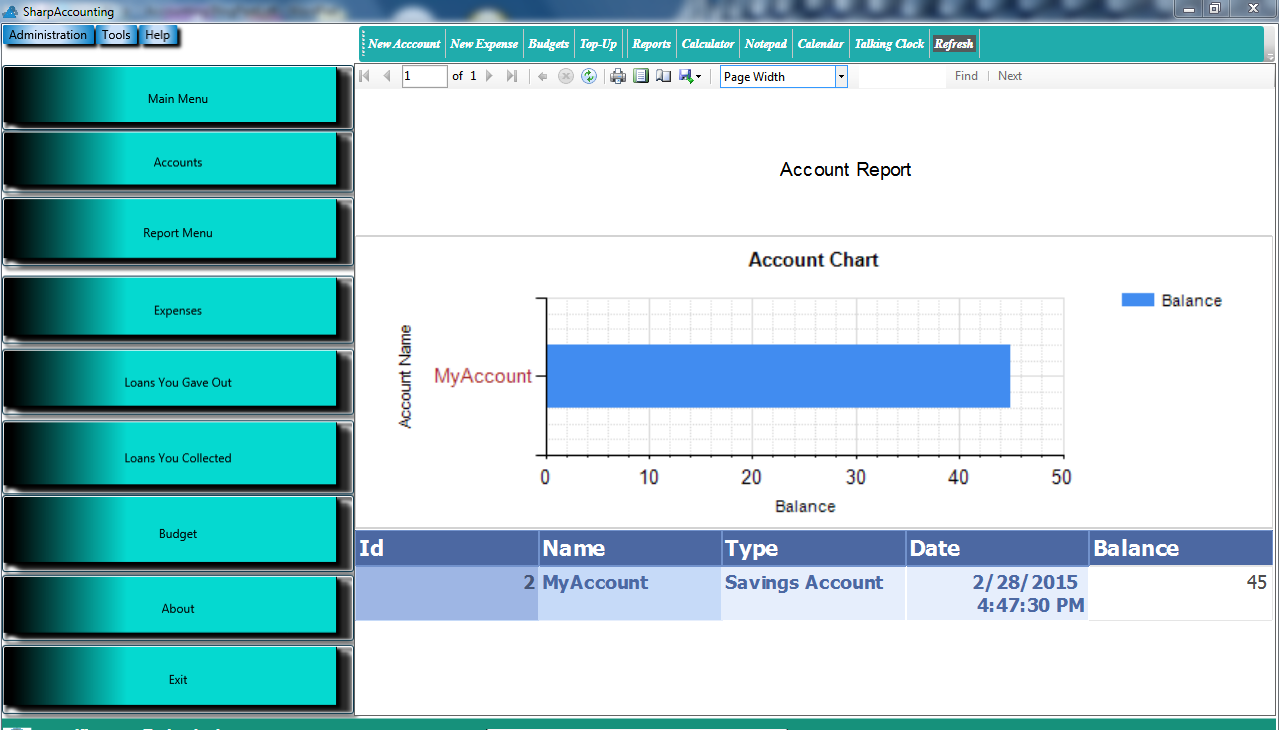
Note: This software is still being developed so, there is possibility of encountering errors and malfunctions. Please report any error you see on this blog or the project discussion page.
Thank you very much for reading... Use SharpAccounting for free all I ask in return is your feedback, correction and the feature you would like SharpAccounting to have for they are needed to make SharpAccounting better.
The accounting task is already tedious, now doing it with pen and paper would be hell especially for someone who is not so much in love with calculations. Over the years, there has been personal accounting packages of which some are free that helps you manage your financial life.
It is not easy to make money, if this is the case, proper management of your income should be of paramount importance to you. You can't spend money on things you did not budget for, except the money you have is inexhaustible otherwise, you should make your budget before spending.
My SharpAccounting software is not a thousand dollar software, it just a free accounting tool that gives you what you need to manage your finance properly.
The Software has the following features:
- Account Management
- Expense Management
- Loan Management
- Fund Transfer
- Full Accounting Report
- Debt Management
- Account Management
This feature allows you to create an account, fund the account and view a detailed report about your account. In SharpAccounting, you can only create two types of account:
Income Account: You can only fund this type of account from external source of income such as: Salary income, Gift income and other external sources.
Savings Account: You can only fund this type of account from an existing Income Account or fund it when creating it by setting an initial amount for the account. (Note: The setting of the initial amount for the Savings Account type will be removed in the versions to come.).
Expense Management
The expense management helps you make expenses and keep track of the record and shows you the item that was spent for or purpose of the expense, the date the expense was made, the amount that was spent, the account that the expense was made from and the maker of that expense. With this, you just have total control over your expense records and can always make wise financial decision based on this report.Loan Management
This feature allows you to manage the loan you take from people and the one ones you give to people. It keeps every basic record you need to keep for a loan transaction such as: the giver of the loan (if you are the one taking the loan), the collector of the loan(if you are the one giving the loan), Amount, calculated interest, Date, Loan Collector/Loan Giver' Contact details, etc.Fund Transfer Management
This feature is used to transfer funds between accounts and a detailed transfer report is kept.
Full Accounting Report
This feature allow you to view detailed reports about every activities in the SharpAccounting Software. The reports are visualized using Bar charts and Pie charts for better analytic and better understanding. The reports can also be printed on papers.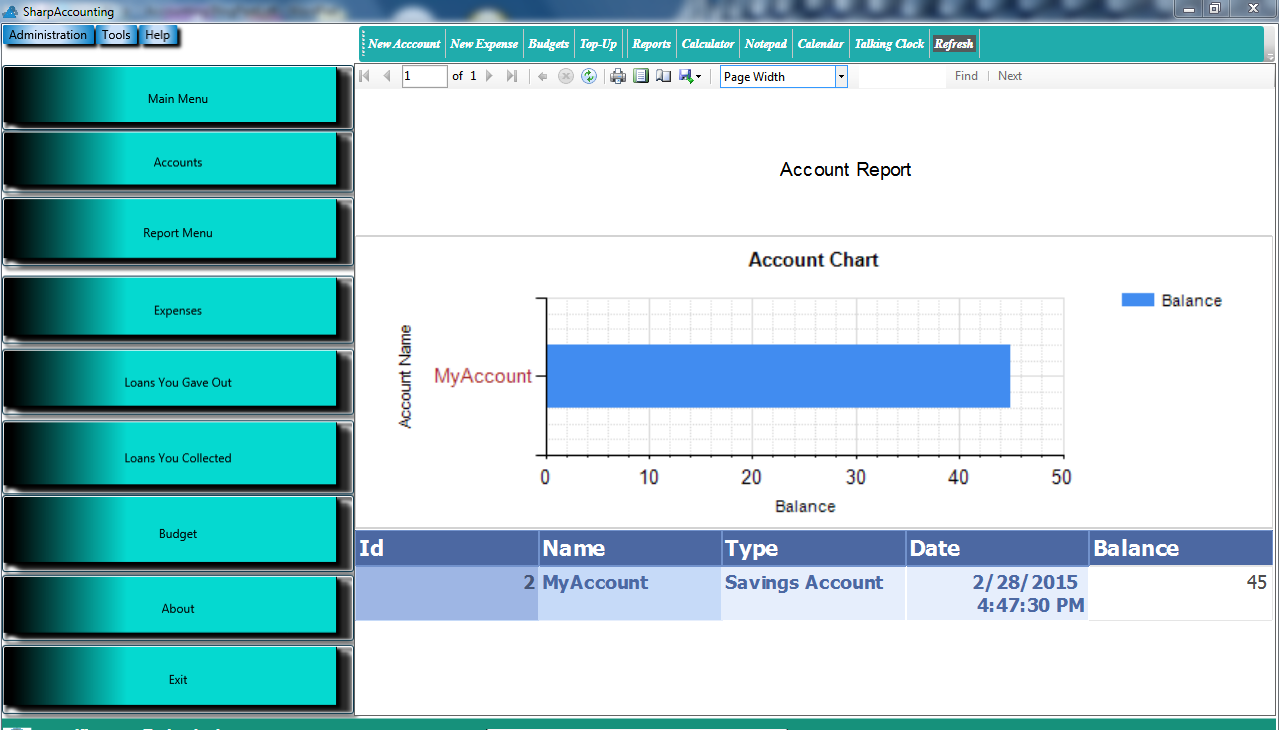
Debt Management
Use this Feature to return the loans you took from people and the loans you gave to people. There are still other features you can discover just download the Software from Codeplex by clicking on http://www.sharpaccounting.codeplex.com.Note: This software is still being developed so, there is possibility of encountering errors and malfunctions. Please report any error you see on this blog or the project discussion page.
Thank you very much for reading... Use SharpAccounting for free all I ask in return is your feedback, correction and the feature you would like SharpAccounting to have for they are needed to make SharpAccounting better.
Good bless you all!



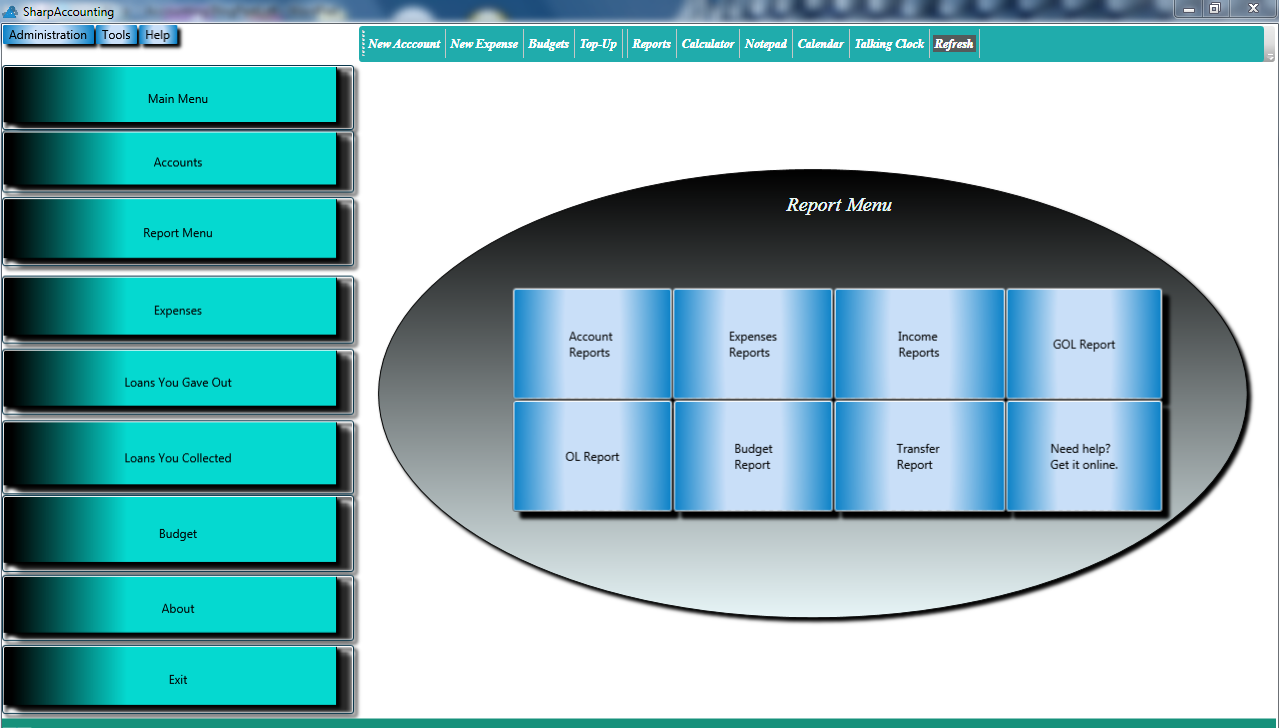
Comments
Post a Comment